| This is just a brief explanation of what COPY and PASTE really does.
When you have text or graphics you want to move from one application to
an other, or from one place on a document to an other you can copy and paste
it. Example you use your word processor to type a letter so you can have
access to the spell and grammar checkers. The letter is finished and you
want to e-mail it to a friend. How do you get the continence of the letter
from the word processor to the e-mail program? simple COPY then PASTE the
letter. |
| We will use WordPad as the text editor. All windows 95,98 have WordPad.
You can use this same sequence of steps for any word processor. |
Click start then programs then accessories then click WordPad.
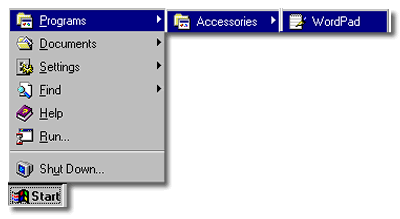
|
|
The WordPad program should come up. Example of WordPad:
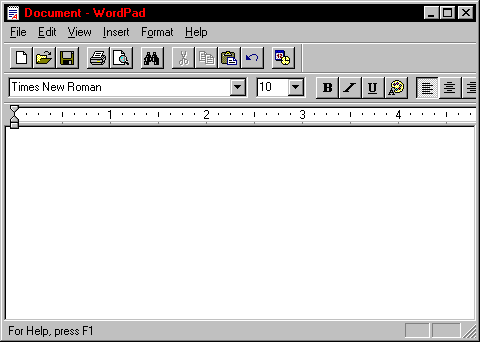
|
|
Type in a couple lines of text so we can copy the text. After you
type in the text hit the edit drop down and press select all.
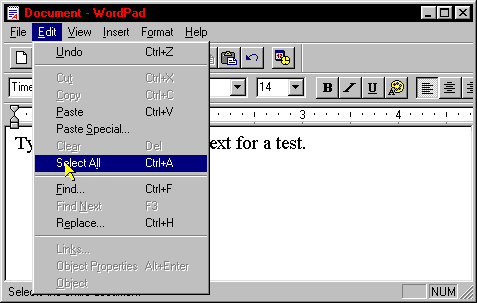
|
|
All the text will be highlighted as in picture below.
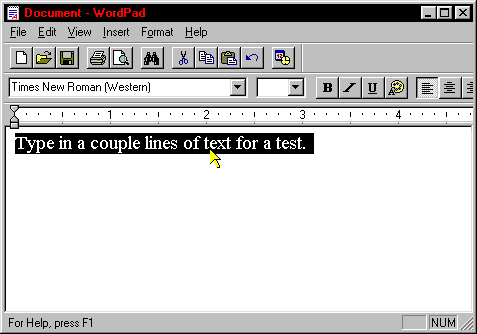
You have the option to insert the cursor at the end or
beginning of the line of text and press and hold the left mouse button
and drag it over the text to highlight it to. That comes in handy if you
just want to highlight a small portion of text, or just one paragraph.
|
After you highlight the text click edit and select copy.
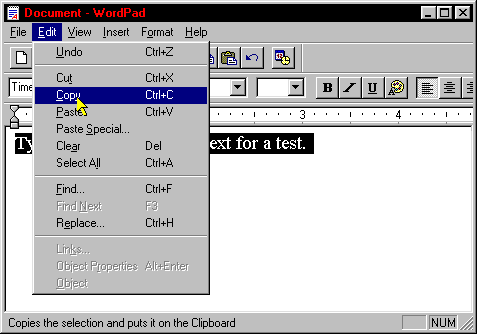 |
|
Now the text is placed in the invisible clipboard. Next hit start--programs--accessories
WordPad again. Just like we did in the beginning. I want you to start
an other WordPad so we can paste the information into it.
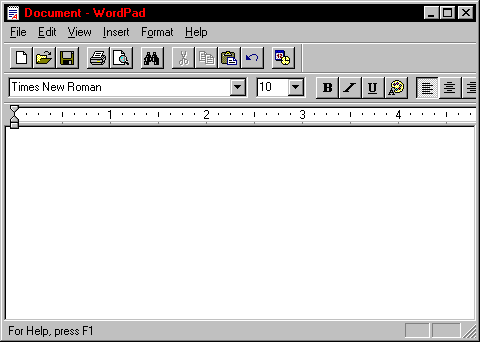
|
|
Now hit the edit drop down and this time select Paste. After you press
the word paste the text will pop into the screen at the location you had
the cursor.
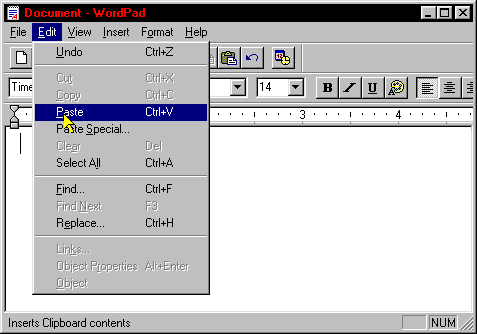
|
|
Text in the location of the cursor.
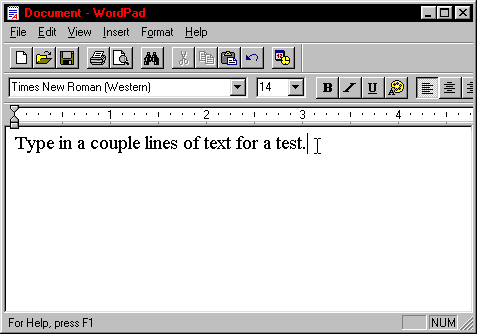
Remember to place the cursor in the right spot that you
want the text to appear. Those are the basics of Copy and Paste. You can
use the right click of the mouse after you select the text as a short
cut to copy and paste. That comes in handy if you want to move text around
in a document. You can copy text from virtually any application and paste
it into any application. Next time use your word processor to type a letter
and then copy the letter, after you copy the letter open your e-mail program
and select the recipient and give it a subject and in the body of the
letter just hit the edit drop down and select paste.
Another good use of the copy and paste. If you are surfing
the Internet and you come across a good web site and you want your friend
to visit the site just click the web address in the address line of the
web browser and hit edit copy. Start your e-mail program and in the body
of the message select edit and paste, the address will appear in the body
of the message. That is a lot easier than retyping the address manually.
|